A password manager can help stop you from being phished.
Phishing websites are websites that are designed to look just like legitimate websites. They trick you into entering your login details.
This:
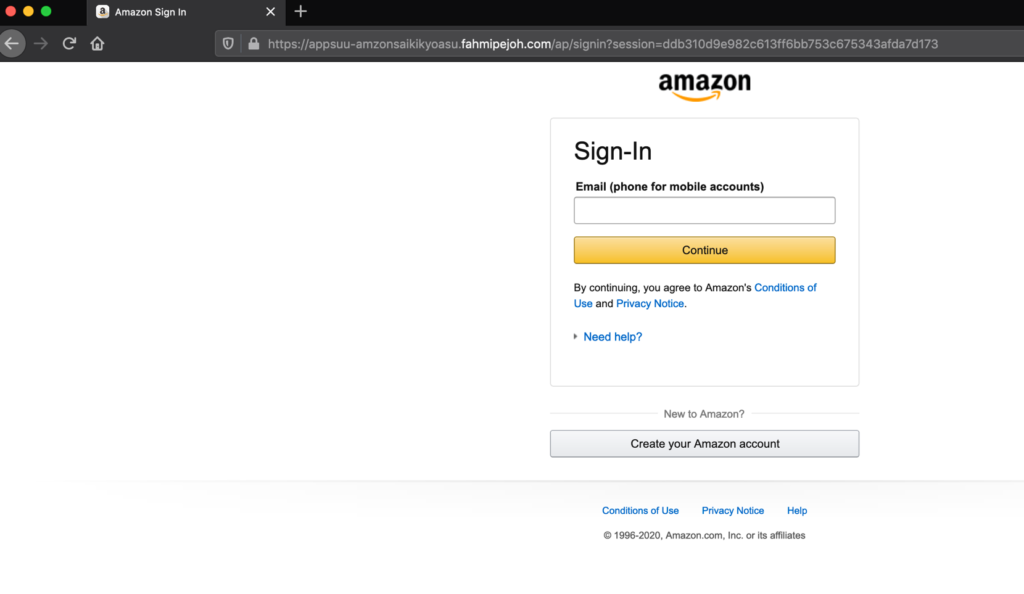
is an example of what a phishing website might look like. It looks just like Amazon’s regular login page except for the address at the top. Phishing websites frequently have names that are very close to the legitimate website’s name, so they can catch people who make a typo.
Password managers will not automatically fill in a password on a website they don’t recognize, so if you are visiting a website that you login automatically to using your password manager, and it doesn’t this time, check the address bar – you might have accidentally visited a phishing site.
If you're not already using a password manager, listen to Episode 9 of our podcast or visit us at our forum and we can help you get started with one.